JetBrains 系列产品配置
Ctrl+鼠标左键调整字体
适用 phpStorm、WebStorm 其他产品未知
Ctrl + Alt + S 打开设置Editor -> General -> 勾选 Change font size (Zoom) with Ctrl+Mouse Whell
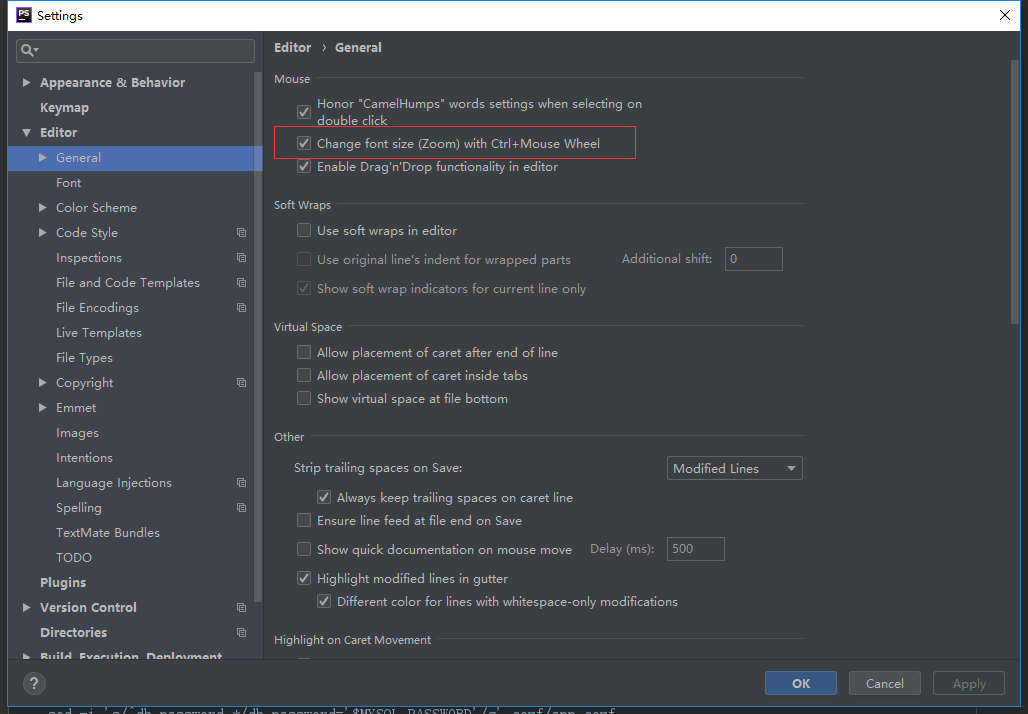
Ctrl + Shift + Alt + L 等号对齐
适用 phpStorm 2018.2.5 其他产品未知
Ctrl + Alt + S 打开设置Editor -> General -> Code Style -> PHP中勾选如下图配置
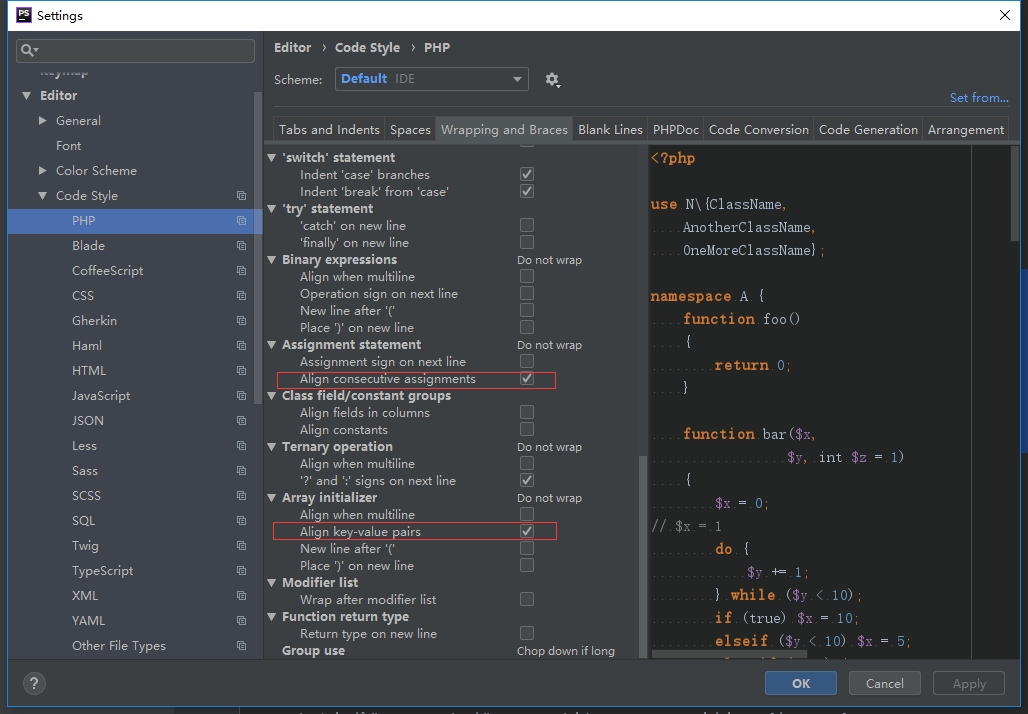
文档更新时间: 2018-10-28 14:37 作者:Seeker
